Multi-Word Search
You can enter several words in the headword field. If the words you enter form an expression found in the dictionaries (live birth, for example), Antidote displays it like any other term. Otherwise, it will search all its dictionaries for each significant word. The results will be displayed in a panel where all the information in blue is clickable, taking you directly to the entries and dictionaries where the expression was found. The results can be narrowed down using the sorting and filtering options in the left-hand column.
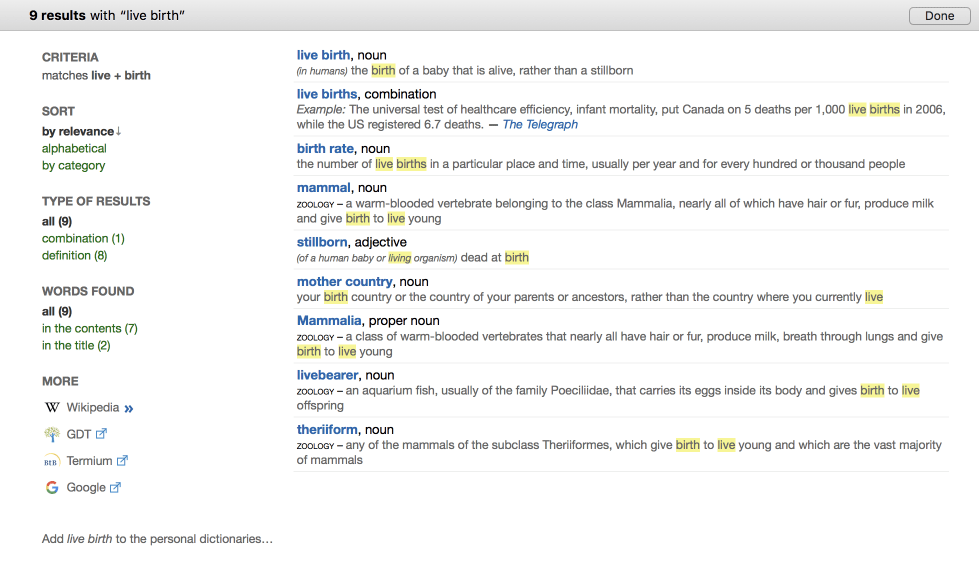
If no result joining the search terms is found, the results will nevertheless give you access to the entry for each part of the search term. A link to additional sources, like Wikipedia, will be provided in the left-hand panel, if you wish to expand your search (as allowed by the External resources panel in the interface settings). In all cases, you can add the search string to a personal dictionary by using the link in the lower left-hand corner of the results panel.