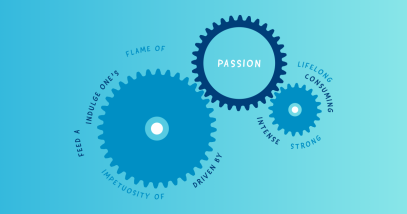Find the Right Word, With Synonyms
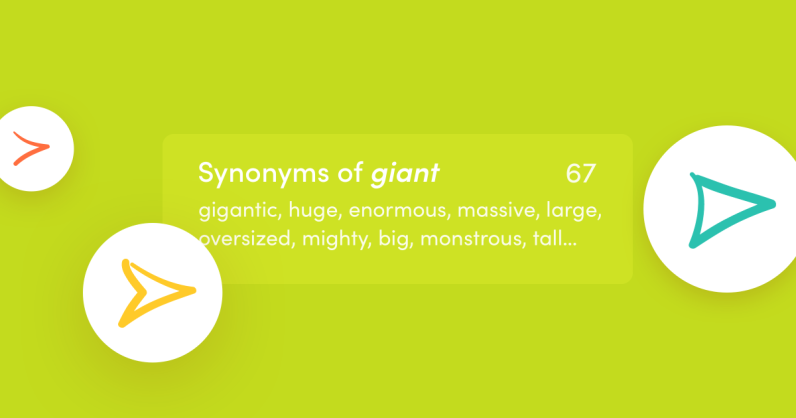
You’re probably familiar with Antidote’s resources, but are you getting the most out of them? In the first of our new series of articles, “Find the Right Word,” we introduce you to the dictionary of synonyms. This popular tool has some useful features that often go unnoticed. Have you got the hang of them all?
SERIES — Find the Right Word
Why Look for Synonyms?
Most people look for synonyms to help them avoid repetitions, to vary their vocabulary or to enhance their text. But dictionaries as powerful as Antidote’s can be useful in all sorts of situations:
- To check the meaning of a word and compare it with its synonyms.
- To replace a word with one that is more precise (a hyponym) or more general (a hypernym).
- To adjust the register.
- To find a shorter equivalent.
Before looking at some examples, let’s explore the dictionaries themselves.
Antidote’s Dictionary of Synonyms
Our dictionary of synonyms is a treasure trove replete with 1.5 million synonyms for its 60,000 entries. It includes both words and expressions, and it lists over 40,000 hyponyms and hypernyms.
The dictionary is designed for you to quickly find the synonym you need. For this, the synonym lists need to meet three criteria: they must be rich, well structured and accessible.
The lists are grouped by meaning, by sub-meaning and by relevance, with the closest meanings displayed first. Hover over the numbered bullet points to learn more about the symbols, which are shown here in the Antidote 10 interface.
-
 123
123
Our Tricks For Finding Synonyms, the Smart Way
Let’s take the example of an introductory text about a new national park.
The coastal park includes impressive geological features and rocky, limestone cliffs. Foliage is scarce here. Above the whistling wind, you might even hear the whales that come to feed just metres from the coast. It’s really neat!
See the List of Synonyms Directly in the Corrector.
To avoid the repetition of coastal and coast—which is helpfully underlined by the corrector—right-click on coast (or click on the menu icon in Antidote Web) to bring up a context menu, then a short list of synonyms. Choose shore, for example, and this will automatically be replaced in the text.
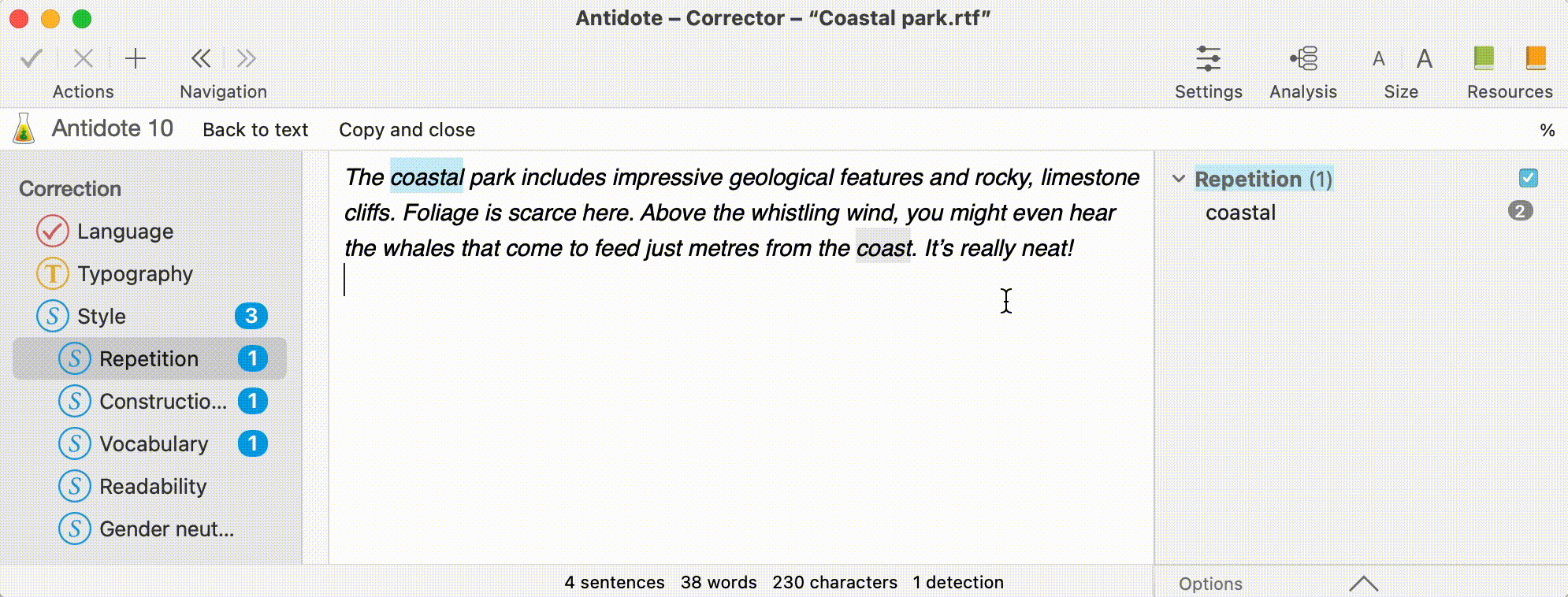
Check a Synonym’s Meaning Without Closing the List.
Would the geology be best described as impressive, remarkable or stunning? Click on a word in the list of synonyms and its full definition will appear next to it. By checking the definitions of the different suggestions, you can make a wise choice!
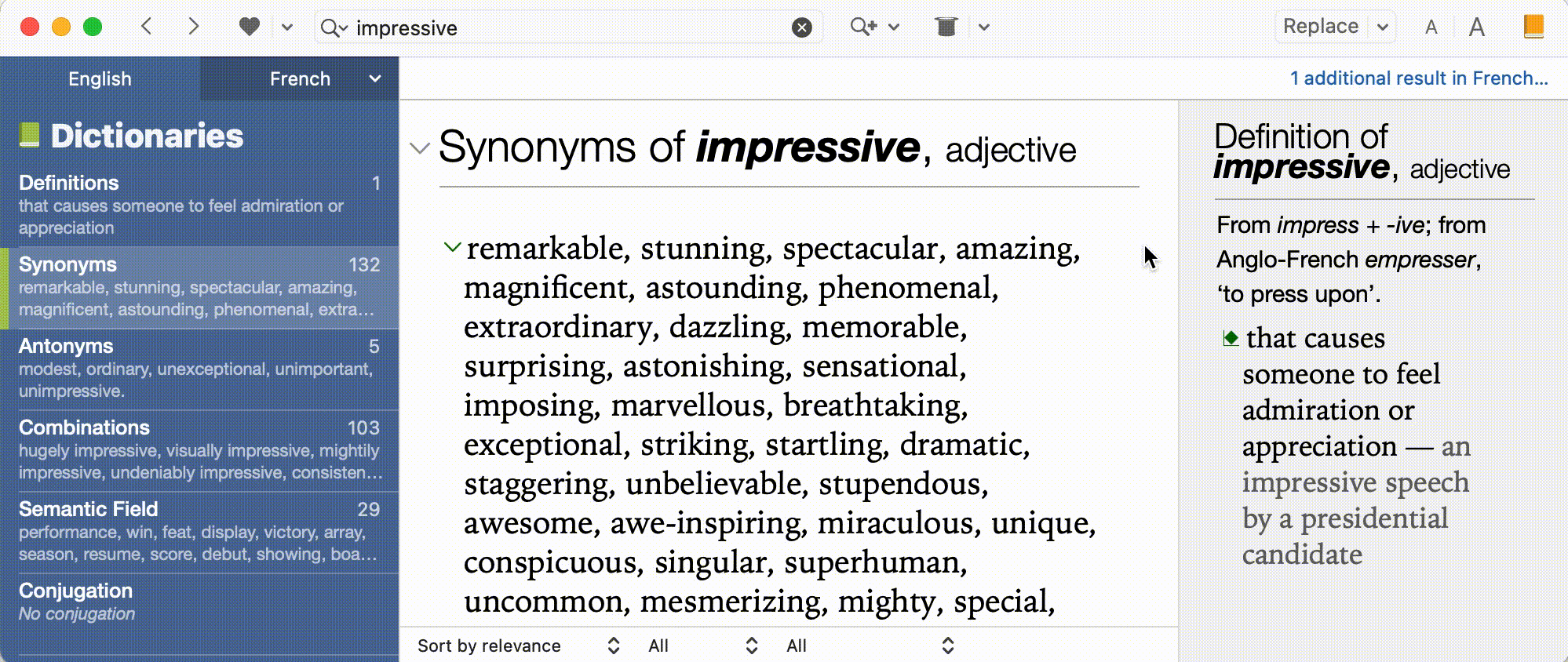
Be More (or Less) Specific.
Are whales the kind of sea life that you want to describe here? If you prefer to give your readers more detail, consult the hyponyms under the MORE SPECIFIC heading and choose the particular species that is found along this coast. But if there are dolphins, too, and you’d like to include both, choose a hypernym instead. These are found under the MORE GENERAL heading. In this case, you could choose cetacean.

Explore Synonyms of Synonyms.
Double-click on a word in the list of synonyms to bring up the word’s own list of synonyms. It can be useful to browse connected words when you don’t know exactly what you’re looking for. Is foliage the best choice here? Maybe not. Vegetation? Still not quite right. A-ha, shrubland! That’s more like it.
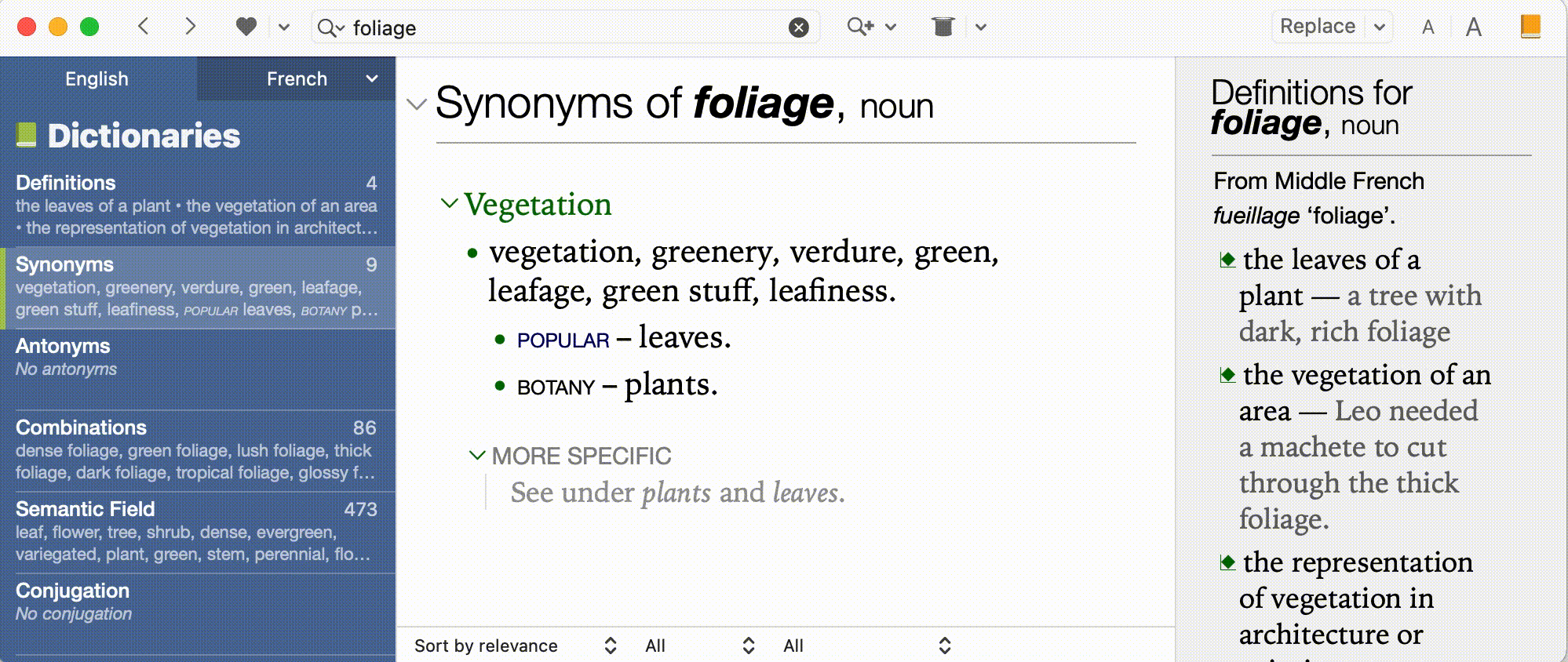
Adjust the Register.
When inspiration strikes, just write! Don’t let concerns about informal expressions or words interrupt your flow of ideas. Because seeing a whale close up would be pretty neat! The label in small caps lets you know that this meaning belongs to an informal register. So, if the text is going to be used for an official speech, you might like to replace neat with wonderful or marvellous.
Limited Characters? Sort the Synonyms by Length.
By default, the synonyms are displayed in order of relevance. Click on the drop-down sorting menu in the menu bar underneath the main synonyms panel. You can choose to sort them alphabetically, by frequency or, in this case, by length. For example, your description field might allow a maximum of 15 characters. But “breathtaking scenery” has 20. By looking at shorter synonyms, you’ll soon find awesome, which allows you to keep within the character limit.
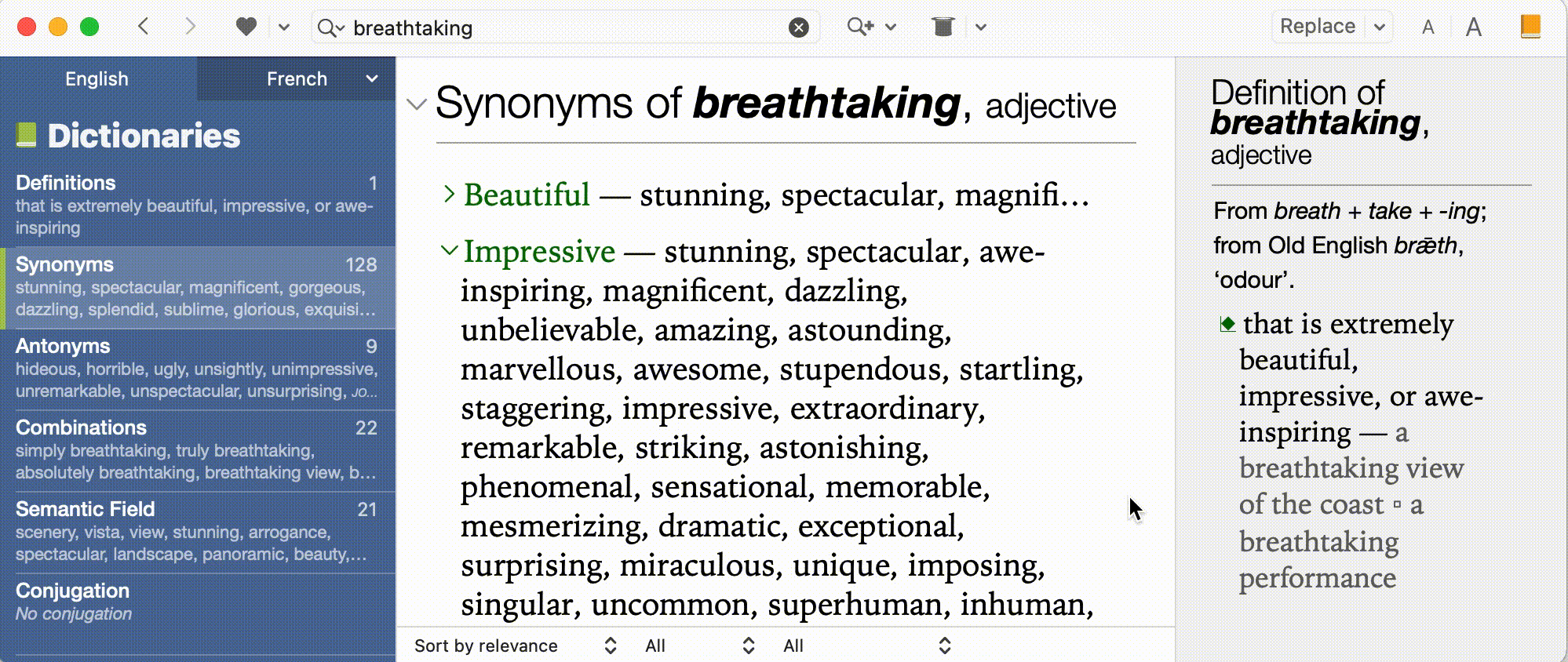
Want to know more about Antidote’s dictionary of synonyms? Check out the User Guide for all the details.
In the next article in our “Find the Right Word” series, learn more about an extremely useful yet little-known resource that can save you time while you write: the dictionary of combinations.