Using Antidote Web With Safe Exam Browser (SEB)
Safe Exam Browser (SEB) is designed to carry out online assessments on a secure platform. Enabling SEB restricts access to other electronic resources, applications and websites during the evaluation. However, you can enable access to Antidote Web in this browser. This article will show you how.
Enabling Antidote Web
To allow students to use Antidote Web during an exam, you must enable specific permissions in the SEB configuration tool.
1. Opening in a new browser window
Allow links to open in a new browser window so students can use Antidote Web and return to the exam page.
A) Go to the Browser tab.
B) In the Links requesting to be opened in a new browser window section, select Open in new window.
C) Uncheck Block when directing to a different server.
-
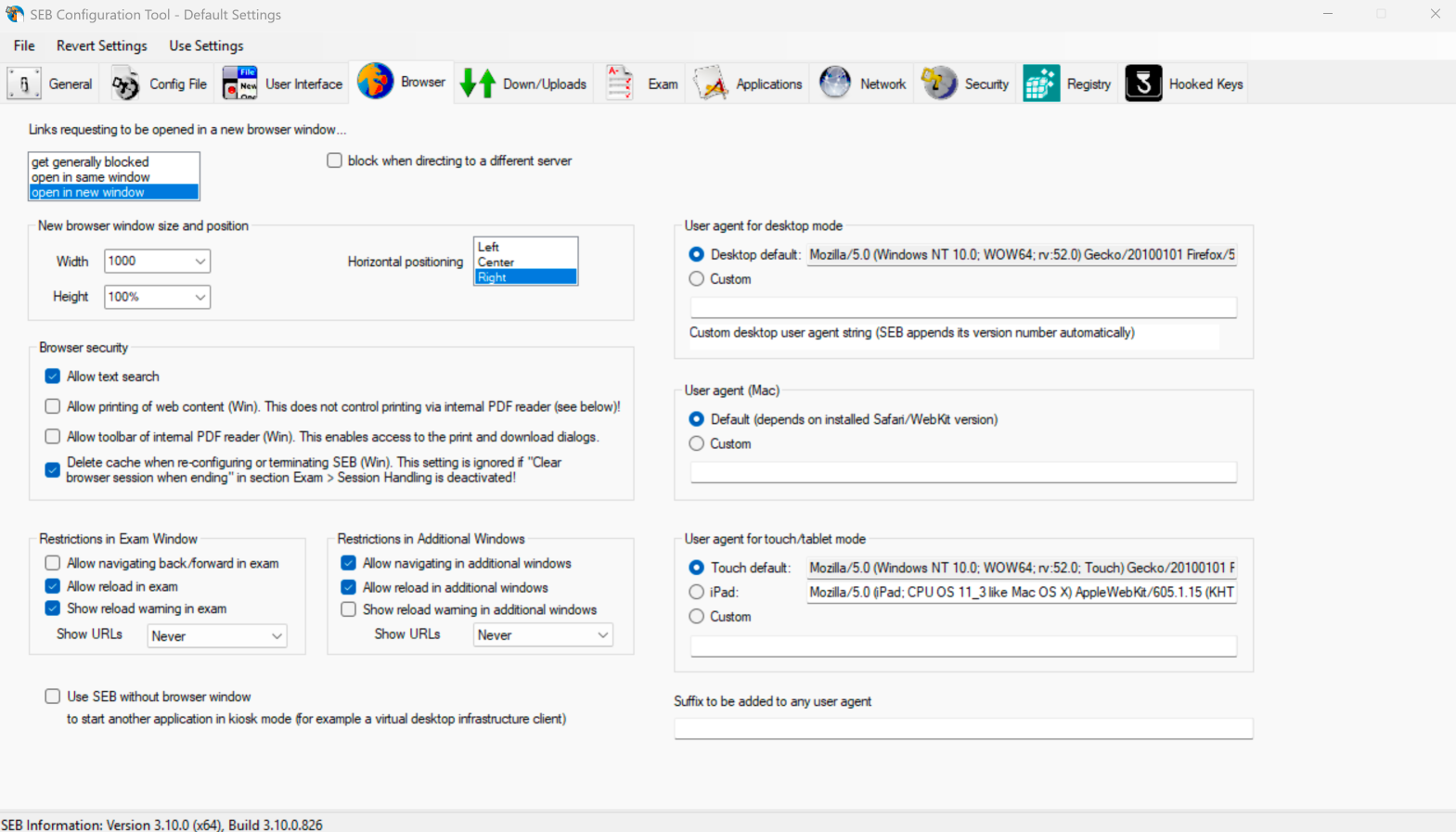 ABC
ABC
2. Adding an access URL for Antidote Web
Set up URL filtering so that the link for Antidote Web is not blocked.
A) Go to the Network tab.
B) Select Activate URL filtering.
C) Add the URL for the exam, then the following URLs:
https://antidote.apphttps://services.druide.comD) In the Action column, select Allow.
-
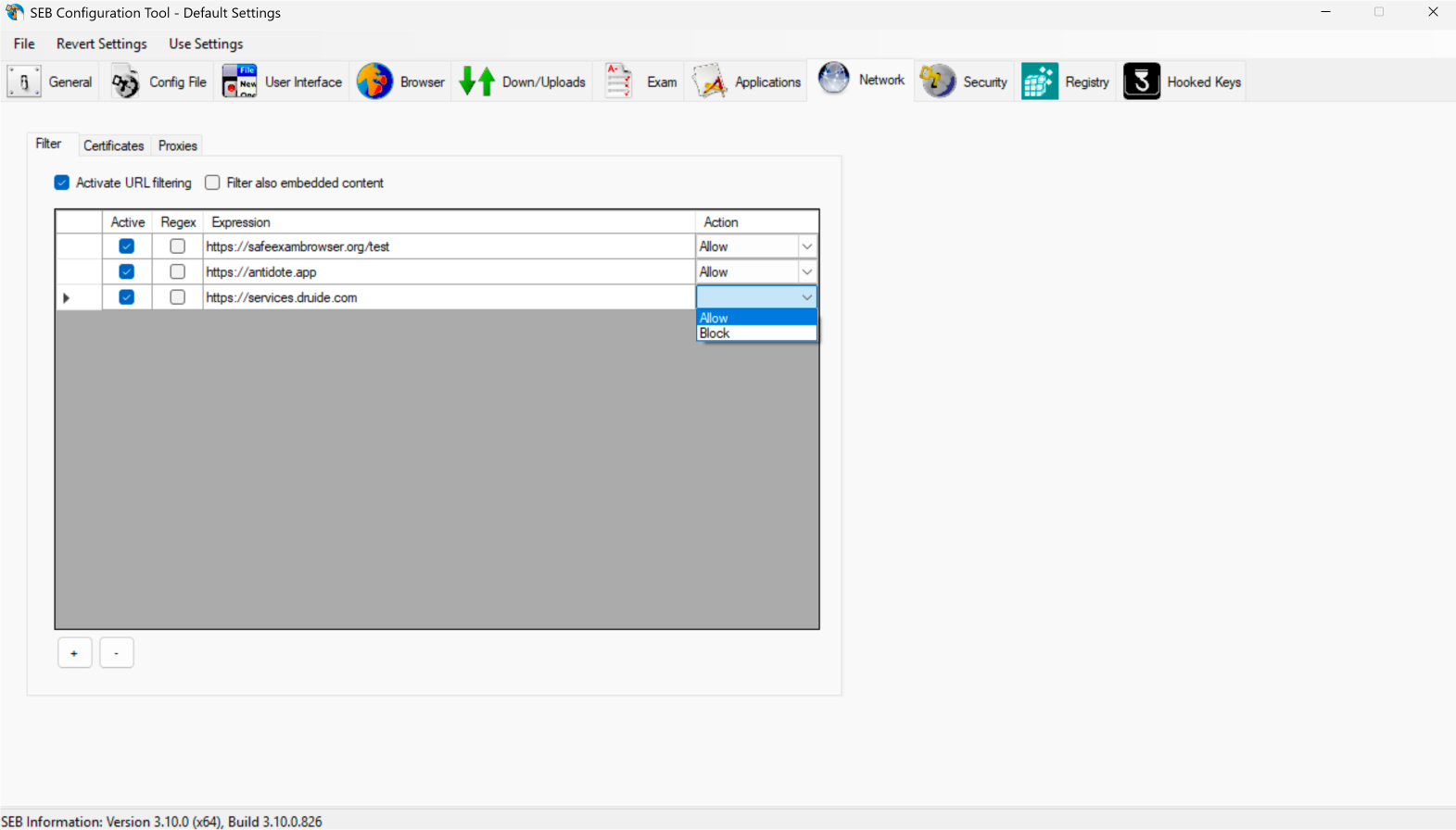 ABCD
ABCD
If you use SAML for single sign-on, add and allow your identity provider’s URLs. For example, add the following for Microsoft Entra:
https://login.microsoftonline.com.
3. Enabling copy-paste
Allow use of the clipboard without restrictions so that students are able to copy-paste text between the exam and Antidote Web.
A) Go to the Security tab.
B) In the Clipboard Policy section, select Allow.
(The SEB Only option makes clipboard use unstable.)
-
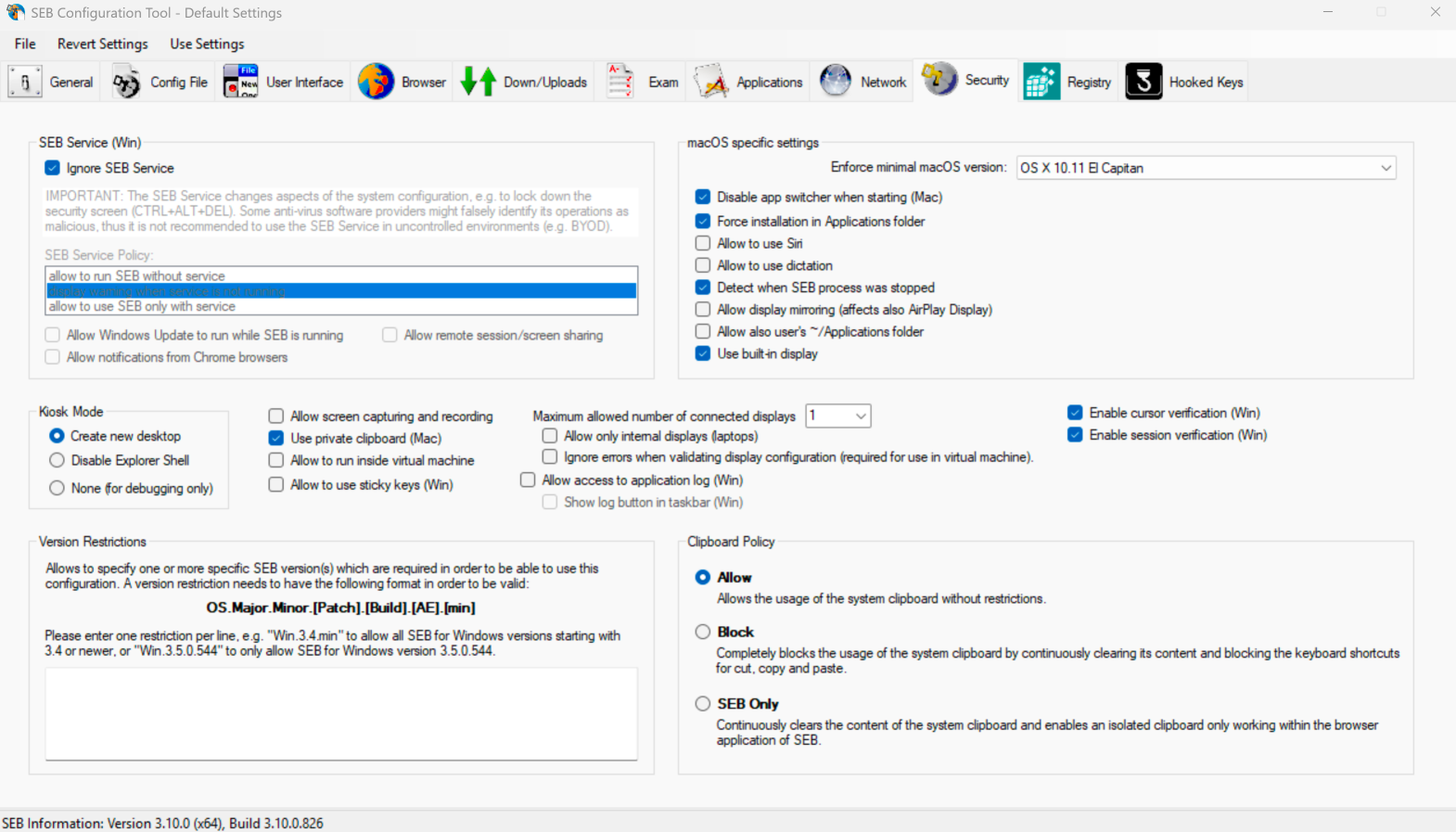 AB
AB
Using Antidote Web
It’s not yet possible to integrate a button in SEB to access Antidote Web directly. Depending on the platform you use (e.g. Moodle), you need to add the following link in the exam form when preparing it: https://antidote.app.
Important — Make sure to specify in the code that the app should open in a new window, for example: <a href="https://antidote.app" target="_blank" rel="">Antidote Web</a>. Otherwise, students will not be able to return to the exam page after using Antidote.
Controlling Access to Antidote Web’s Tools and Content
You have the option to enable or restrict access to some of Antidote Web’s tools and content based on groups, irrespective of SEB. For example, you could enable the dictionaries but block the corrector. Check the Antidote Web management guide to learn more about group permissions and exam mode.