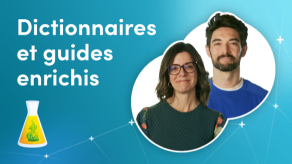Mini Tutorial
Discover the Antidote Agent: The Small Flask With Great Possibilities
Discover how to quickly access Antidote and launch the corrector, dictionaries or guides on Windows or Mac.
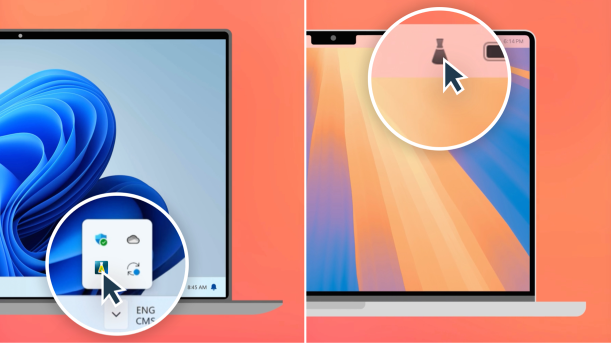 0:33
0:33
Tips and Advice Reading Time - 1 min
Make Writing Easier by Integrating Antidote With Word
If you use Microsoft Word, discover how to add the Antidote Connector so you can write more efficiently.
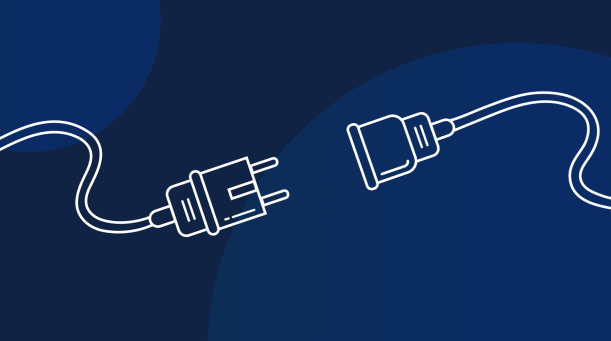
News
Revamp Your Writing With Reformulation
The 12th edition of Antidote provides smart suggestions for rewriting your text that remain true to your ideas. Discover how the Reformulation feature will revolutionize the way you write.
 1:39
1:39
Getting Started
Customize Antidote for Optimum Efficiency
Adjust the settings and Antidote will correct your text according to your preferences. Add words to your personal dictionaries and create custom rules to enhance your productivity.
 1:34
1:34


Here’s an overview of everything Antidote has to offer. Discover its three main tools and an array of features that will transform the way you write!
Introduction to the Corrector
Discover how to use Antidote’s corrector to eliminate mistakes and improve your writing style. Differentiate between potential mistakes and mistakes that need to be corrected. Catch repetitions, questionable phrasing and long sentences.
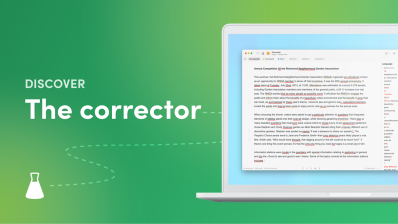
 1:33
1:33
Introduction to the Dictionaries
Discover how to find the right word in Antidote’s dictionaries. From definitions to synonyms, semantic fields to combinations, there are many ways to spark your imagination.
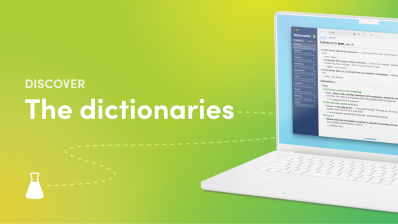
 1:50
1:50
Introduction to the Language Guides
Discover how Antidote’s language guides can help you write better. See how to open the guides to the pertinent page to learn from the mistakes detected by the corrector.

 1:52
1:52
Introduction to Reformulation
Discover how to use Antidote’s Reformulation feature. Tap into the power of generative AI to improve your text. Reshape your writing with smart suggestions that stay true to your ideas.
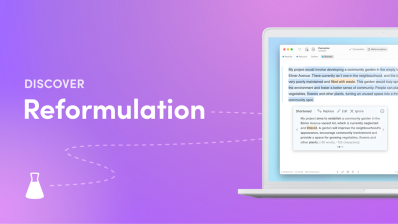
 1:40
1:40
Introduction to Customizations
Discover how to customize Antidote to make it even more efficient. Add words to your personal dictionaries and integrate custom rules. Create different presets according to your preferences.

 1:34
1:34

Reading Time - 3 minFind the Right Word, With Combinations
Discover how combinations can help you write better thanks to the strongest, most frequent and most spontaneous word associations.

Reading Time - 2 minConnectix: Antidote’s Inseparable Companion
Connectix is a utility program that allows you to integrate Antidote with your other software so you can correct your text directly where you write. Learn about how it can be useful to you.

Reading Time - 2 minHow to Make Your Anti-Oops! Smarter
Optimize your use of Anti-Oops! technology, which automatically reviews your emails before you send them. You can adjust the settings to better control its activation. Read this article to learn more.

Reading Time - 1 minCorrect Your First Text With Antidote Web
The quickest way to use Antidote for the first time is through Antidote Web. With no installation and minimal configuration, all you need to do is log in and review your text! Read this article for step-by-step instructions.

Reading Time - 7 min12 Handy Antidote Functions for Translation
Learn how to use Antidote’s tools in both English and French to easily find the right translation, meet various needs and, most of all, increase your productivity.

Reading Time - 4 minEdit Your Contracts More Effectively With Antidote
The corrector and its pragmatics filter are your trusted allies when you need help meticulously reviewing a document’s content. Learn more in this article.

Reading Time - 5 min12 Antidote Functions Every Journalist Should Know
Discover our best tips to help journalists avoid mistakes and improve their style even more effectively. Editor’s note: you don’t need a press pass to read this article!

Reading Time - 3 minAudio Pronunciation and Phonetic Transcriptions
How to pronounce a tricky word will no longer be a mystery! In addition to our phonetic transcriptions, our dictionaries have audio pronunciations with voices from Toronto and London. Find out more about this feature.

Reading Time - 3 minTeaching English With Antidote: 5 Writing Exercises
Try these short writing activities that make use of Antidote’s features to help your students write more creatively, vividly and clearly.

Reading Time - 2 minHow to Use Antidote in Google Docs
If you use Google Docs, here’s how to correct your text with Antidote. No need to copy-paste! You can also access the dictionaries and guides directly.

Reading Time - 2 minSpeed Up Your Correction With the “Ignore” and “Disable” Commands
Do you know the difference between the “Ignore” and “Disable” commands in the corrector’s tooltips? Learn how they can each help you avoid redundant interruptions and review your text more efficiently.
View all the Tips and Advice blog articles
Explore Antidote’s features in just a few seconds with our mini tutorials. You’ll learn new ways to boost your efficiency using the software—often with a single click!
How to spot very long sentences
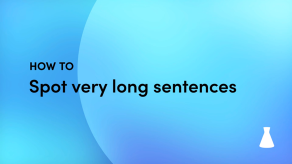 0:31
0:31
Find out which prepositions you can use with a word
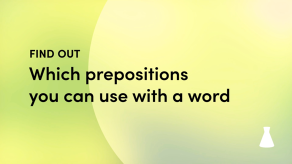 0:29
0:29
How to use keyboard shortcuts on detections
 0:33
0:33
How to harmonize your typography in a click
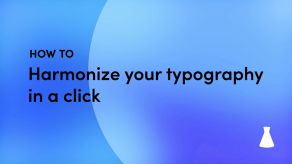 0:30
0:30
How to brush up on your grammar
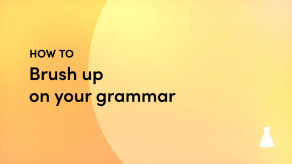 0:28
0:28
How to spot repetition in a text
 0:34
0:34
How to swap a repetitive word for a synonym
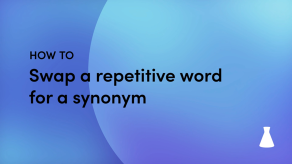 0:34
0:34
How to customize the navigation toolbar
 0:38
0:38
Discover the Ignore and Disable functions
 0:34
0:34
How to hear a word’s pronunciation
 0:38
0:38
How to discover new words
 0:35
0:35
View all












News
Antidote 12
Antidote Web
Antidote 12: Discover Its Exciting New Features
This latest edition of Antidote, the most comprehensive writing assistance application, comes loaded with new features that are second to none. Intelligent suggestions for reformulating your writing and smart filters, extensive additions to the dictionaries and language guides, new much-anticipated integrations, text correction for entire websites and more. Discover the major new improvements below!
Reformulation Mode With subscription With subscription to Antidote+, Antidote Pro or Antidote Web"
Reformulation mode intelligently reworks your writing while remaining true to your ideas. Need to shorten a text, soften its tone or touch it up a bit? Just choose the reformulation type that best suits your needs: Rewrite, Retouch, Soften or Shorten.
Find out more
Even More Powerful Correction
With its new neural engines, the corrector detects errors with greater accuracy—now finding twice as many in English. Smart filters have been added to help you spot repeated sentences in your text, for example.
Find out more
Live Correction
Correct your writing directly in editable text fields on the web without ever opening Antidote. A floating flask button appears automatically, and Live Correction detects errors in real time as you type.
Find out more
Multi-Document Correction
Proofread the text on every page of your website all in one go! Select a folder and the corrector will open a single multi-document window to analyze every TXT, HTML, Markdown and LaTeX file inside. Save precious time when it comes to maintaining language quality across all the pages of a website or complex documentation.
Find out more
Enhanced Dictionaries
Discover thousands of new words (e.g. hyperparenting, workcation and zero-shot) and learn the etymologies of enigmatic expressions (e.g. run amok, holy moly and stave off). The optional French Module offers just as many new entries, not to mention 2.7 million translations!
Find out more
Expanded Language Guides
Browse dozens of new articles, including ones on Cleft Sentences, Ambiguous Antecedents and Homophones vs. Homographs. Get the optional French Module and discover two brand-new bilingual guides: English and French and its equivalent Français et anglais, which explore the differences between the two languages.
Find out more
Improved Anti-Oops!
Besides alerting you to missing attachments, Anti-Oops! can now also pick up on any parts of your message that may strike an abrasive tone and risk being ill received by the recipient. Anti-Oops! even gets its very own view in the corrector, so you can keep an eye on the tone you use when drafting documents other than email.
Find out more
Optimized Custom Rules
Optimize your Customizations by adding correct and incorrect usage examples to clarify your custom rules. Combine multiple triggers in a single rule and add a reference URL.
Find out more
Shared Writing Conventions Within an Organization With subscription With subscription to Antidote+, Antidote Pro or Antidote Web"
Automatically share custom rules and personal dictionaries with your entire organization or with specific teams. Ensuring that your organization’s writing is consistent has just gotten easier!
Find out more
New Integrations
Antidote 12 enjoys improved integration with web apps like Google Docs and Gmail, Anti-Oops! technology included. Now you can remedy your writing without having to copy-paste!
Find out more
Updated Windows Interface
The interface has been modernized and streamlined, and now supports Windows accent colours. What’s more, the application’s windows adjust instantly to changes in screen resolution.
Antidote Web: Discover Its Exciting New Features
This latest edition of Antidote, the most comprehensive writing assistance application, comes loaded with new features that are second to none. Intelligent suggestions for reformulating your writing and smart filters, extensive additions to the dictionaries and language guides, new much-anticipated integrations, text correction for entire websites and more. Discover the major new improvements below!
Reformulation Mode
Reformulation mode intelligently reworks your writing while remaining true to your ideas. Need to shorten a text, soften its tone or touch it up a bit? Just choose the reformulation type that best suits your needs: Rewrite, Retouch, Soften or Shorten.
Find out more
Even More Powerful Correction
With its new neural engines, the corrector detects errors with greater accuracy—now finding twice as many in English. Smart filters have been added to help you spot repeated sentences in your text, for example.
Find out more
Live Correction
Correct your writing directly in editable text fields on the web without ever opening Antidote. A floating flask button appears automatically, and Live Correction detects errors in real time as you type.
Find out more
Enhanced Dictionaries
Discover thousands of new words (e.g. hyperparenting, workcation and zero-shot) and learn the etymologies of enigmatic expressions (e.g. run amok, holy moly and stave off). The optional French Module offers just as many new entries, not to mention 2.7 million translations!
Find out more
Expanded Language Guides
Browse dozens of new articles, including ones on Cleft Sentences, Ambiguous Antecedents and Homophones vs. Homographs. Get the optional French Module and discover two brand-new bilingual guides: English and French and its equivalent Français et anglais, which explore the differences between the two languages.
Find out more
Say Goodbye to “Whoops” With Anti-Oops!
Antidote Web now supports Anti-Oops! technology. It checks your emails and flags spelling and grammar errors, missing attachments, and even passages likely to come across as abrasive.
Find out more
Optimized Custom Rules
Optimize your Customizations by adding correct and incorrect usage examples to clarify your custom rules. Combine multiple triggers in a single rule and add a reference URL.
Find out more
Shared Writing Conventions Within an Organization
Automatically share custom rules and personal dictionaries with your entire organization or with specific teams. Ensuring that your organization’s writing is consistent has just gotten easier!
Find out more
New Integrations
Antidote 12 enjoys improved integration with web apps like Google Docs and Gmail, Anti-Oops! technology included. Now you can remedy your writing without having to copy-paste!
Find out more