Lisibilité
La lisibilité d’un texte est considérée comme optimale quand sa lecture est fluide et que son contenu est facilement compris du lectorat visé. Elle se mesure à partir de divers éléments textuels, notamment la longueur des mots et des phrases, ainsi que l’accessibilité du vocabulaire employé. Antidote liste pour vous les éléments du texte qui pourraient nuire à sa lisibilité, que vous voudrez probablement examiner de plus près.
-
 A12345B
A12345B
Infobulle
Une infobulle se montre lorsque vous cliquez sur une détection dans le texte et vous propose plusieurs commandes, comme Éditer, Synonymes ou Ignorer. Consultez la section Caractéristiques des détections du volet Style pour découvrir et maitriser toutes les composantes que l’infobulle met à votre disposition.
Certaines infobulles affichent un lien qui pointe vers un article de guide lié à la détection. Trouvez-y les arguments qui expliquent la détection et inspirez-vous des suggestions de remplacements qui y sont présentées.
Options
Cliquez sur le chevron au bas de la liste des détections pour dévoiler les options offertes pour certains filtres. Ces options sont décrites ci-dessous aux sections pertinentes.
Lien vers les guides
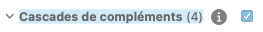
Plusieurs filtres de lisibilité sont liés à un article de guide permettant d’approfondir l’enjeu évalué et de découvrir des manières de le contourner. Le cas échéant, accédez directement à l’article en cliquant sur l’icône qui s’affiche à droite du titre du filtre lorsque vous le survolez avec la souris dans la liste des détections.
Indices de lisibilité
Le calcul de la lisibilité s’effectue à partir d’éléments textuels dont la nature et la pondération varient selon la formule utilisée. Antidote affiche dans la liste des détections son propre indice, résultat d’une formule inédite, ainsi que ceux les plus souvent consultés : Flesch, Flesch-Kincaid, Gunning fog et Coleman-Liau. Pour en savoir davantage, cliquez sur le qui s’affiche à droite du titre de la section au survol de la souris.
Phrases longues
Les phrases trop longues risquent d’égarer ou de retarder votre lecteur. Le cas échéant, utilisez les points ou les points-virgules, et segmentez vos idées. Attention toutefois à ne pas introduire de répétitions inutiles!
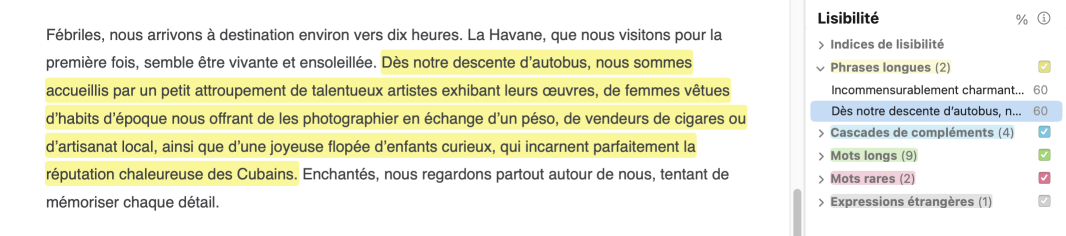
Seuil de mots

Fixez le seuil, en nombre de mots, à compter duquel une phrase doit être considérée comme longue. Ce seuil peut varier selon votre style ou la nature du texte.
- Le décompte des mots n’inclut pas la ponctuation.
Tri des résultats
Dans la liste des détections, les phrases sont affichées par ordre d’apparition. Si vous désirez traiter en priorité les phrases les plus longues, cochez l’option Trier par nombre de mots. Celle-ci se trouve au menu qui s’affiche à droite du titre Phrases longues lorsque vous le survolez avec la souris.
Cascades de compléments
Trop de compléments successifs enchâssés peuvent nuire à la fluidité et à la compréhension. Antidote cible les phrases pour lesquelles une restructuration avec moins d’enchâssements semble souhaitable. Pour un traitement plus efficace, les prépositions et conjonctions qui introduisent ces compléments sont mises en évidence.
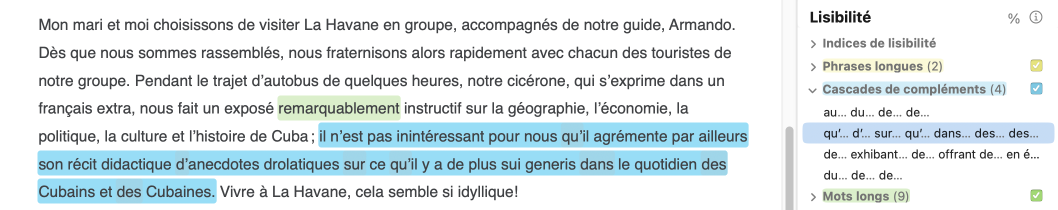
Mots longs
La présence de mots longs dans un texte pourrait nuire à sa lisibilité, surtout si la longueur est combinée à une basse fréquence du mot dans l’usage et à un nombre plus élevé de syllabes. On veillera à ne pas les multiplier inutilement, particulièrement dans un texte destiné à être lu à haute voix, où une concentration de mots longs risquerait de provoquer un faux pas! Au besoin, remplacez-les par un synonyme plus court en vous aidant de la commande Synonymes de l’infobulle, accessible également par un doubleclic sur le mot dans le texte.
Option
Un glissoir dans le panneau des options permet l’affichage de tous les mots longs ou des cas les plus saillants selon la fréquence et le nombre de syllabes.
Mots rares
Certains mots peu communs peuvent gêner la compréhension. Ce sont, par exemple, des mots très techniques, des néologismes, ou encore des termes tombés en désuétude. Le filtre des mots rares révèle tous ces mots que l’on ne rencontre pas fréquemment, vous invitant à les réviser rapidement en fonction de votre lectorat. Au besoin, remplacez-les par un synonyme plus courant en vous aidant de la commande Synonymes de l’infobulle, accessible également par un doubleclic sur le mot dans le texte.
Option
Un glissoir dans le panneau des options permet l’affichage de tous les mots rares ou des cas les plus saillants selon la fréquence d’usage.
Expressions étrangères
Certaines expressions provenant de langues étrangères sont bien implantées dans la langue courante (ex. : curriculum vitæ), mais d’autres, moins communes, pourraient nuire à la bonne compréhension du texte. Assurez-vous qu’elles sont utilisées à bon escient et adaptées au lectorat visé. Au besoin, remplacez-les par un synonyme plus courant en vous aidant de la commande Synonymes de l’infobulle, accessible également par un doubleclic sur le mot dans le texte.
Mots inconnus
La classe des mots inconnus révèle tous les termes qui ne figurent pas aux dictionnaires d’Antidote. S’ils sont également inconnus de votre lectorat, ces mots pourraient compromettre la compréhension des passages qui les contiennent. Vous voudrez peut-être en préciser le sens, ou les remplacer par un synonyme plus courant.
- Les mots inconnus sont également regroupés dans la liste des détections (panneau droit) du volet Langue de la correction.
Abréviations
Les abréviations allègent le texte en réduisant la longueur de mots fréquents; les sigles évitent la répétition d’expressions complexes, contribuant ainsi à une meilleure lisibilité. Pour assurer une compréhension optimale, on doit par contre définir les sigles lors de leur première utilisation, même s’ils semblent très courants. Vérifiez que cette consigne a été suivie dans le texte en correction.
- Cette classe ne relève pas les abréviations qui correspondent à des titres de civilité, tels que M., Mme, etc.