Customizations

Customizations are pieces of information that you add to Antidote; they are your personal contribution to Antidote’s dictionaries and its correction process. The customization tools have been developed to allow your additions to integrate perfectly with Antidote’s existing content while preserving their distinctive character, particularly through the use of colour. Your new word’s definition will be displayed in the dictionaries like any other, and the rules you create will prompt their own tooltips, just like Antidote’s built-in corrections. Customizations help Antidote get to know you and serve you better.
-
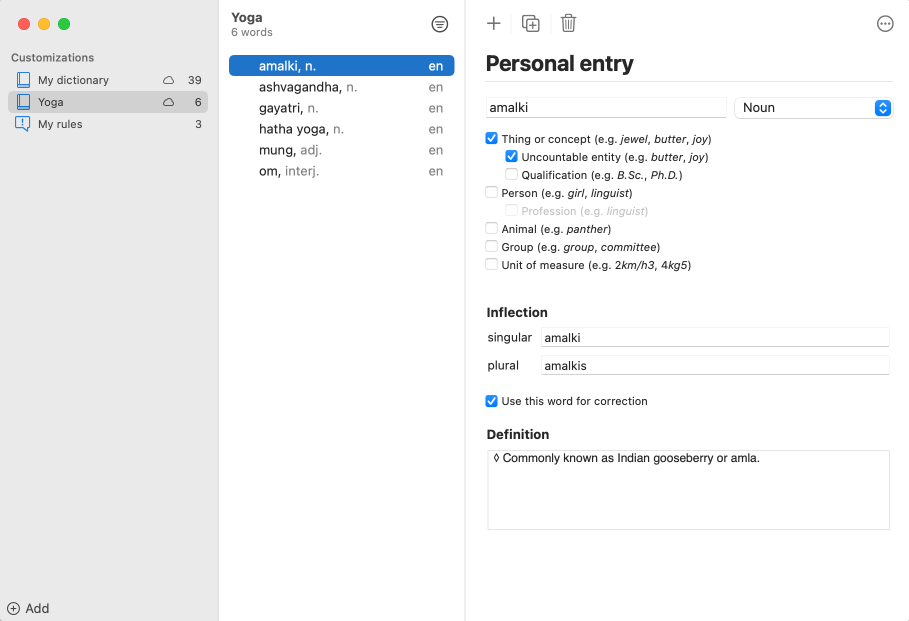 12DABC
12DABC
Accessing the customizations
From the corrector
To open the customizations window from the corrector, click the settings icon () in the toolbar and select Customizations from the drop-down menu.
- The Personal Dictionaries and Custom Rules sections of this chapter provide more details on how to access each of these particular customizations.
From Antidote’s menu bar
Click Window (on a Mac) or Resources (in Windows) in the menu bar and select Customizations.
- You can also use the keyboard shortcuts ⌘ + U on a Mac and Ctrl + U in Windows to display your personal dictionaries and custom rules.