Data Privacy and Limits With subscription With subscription to Antidote+, Antidote Pro or Antidote Web"
Reformulation and Data Privacy
Antidote’s Reformulation feature relies on generative artificial intelligence (AI)—more specifically, on a large language model (LLM) trained on billions of data points in French and English. This kind of LLM requires considerable computing resources and cannot currently be run on personal computers. Druide hosts this LLM on powerful servers located in Quebec.
Texts submitted for reformulation are transmitted to Druide’s servers via the Internet, as are the results returned to Antidote. In both cases, the information is transmitted securely via HTTPS protocol. The transmitted texts are never stored by Druide (or anyone else) and are not used to train the LLM (or any other AI).
Disable for All Texts
You can completely disable Reformulation in the settings as required, such as in certain educational contexts. (See Access Control Panel under Settings.) All interface elements relating to the feature disappear when you tick the checkbox to enable this setting. Unchecking it lets you reformulate your text once again.
Disable for a Specific Text
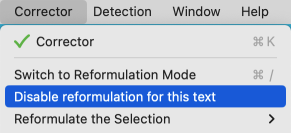
You can also disable Reformulation for a specific text or document by selecting Disable reformulation for this text from the Corrector menu. All interface elements relating to the feature are greyed out and become inactive for the text in question but remain available for any other text you choose to analyze. Reformulation remains disabled for the same text from one correction session to the next.
Limits on Reformulation
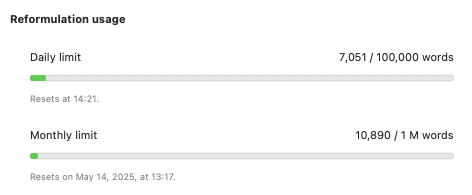
Reformulation is subject to rate limits to prevent server overload. You can use it on up to 100,000 words over a 24-hour period and up to one million over a 28-day period.
- Keep track of your daily and monthly usage in the Druide Account panel in the settings, under Interface.