External Resources Panel of the Interface Settings
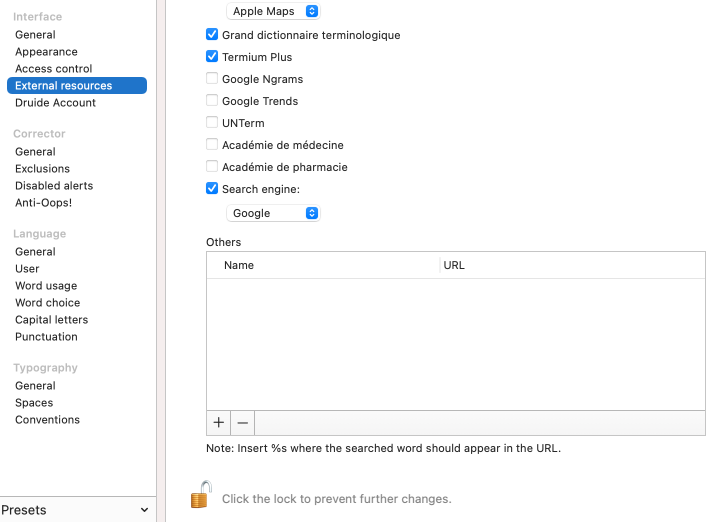
External resources
The settings in the External resources panel pertain to the More section in the right-hand panel of the dictionary of definitions, which contains options for further exploring the headword. It can include direct links to online resources. To choose the resources you would like to see displayed, first click the padlock icon and enter your system administrator credentials to enable changes.
- An active Internet connection is required to access these external resources.
Wikipedia
Wikipedia, the well-known online encyclopedia, adds an encyclopedic dimension to the linguistic richness of Antidote’s dictionaries.
Maps
Locate the cities and administrative regions known to Antidote either in Google Maps (all platforms) or Apple Maps (Mac). Simply click the small icon at the end of the definition to find the place you looked up on a map.
Grand dictionnaire terminologique (GDT)
The GDT is the term bank of the Office québécois de la langue française. Consult the GDT to look up the correct terminology in French and English for a wide variety of specialized fields.
Termium Plus
Termium Plus is the Translation Bureau of Canada’s term bank. Nearly four million term records are available to help you with your translation and writing needs or to simply help you expand your knowledge.
Google Ngrams
Google Books Ngram Viewer is a tool based on the Google Books text database. It lets you see how the frequency of a word or a group of words has evolved over time.
Google Trends
Google Trends is a tool that lets you find out how often a term has been searched for using Google’s search engine. This data can be viewed by region or by language.
UNTerm
UNTerm is the United Nations’ (UN) terminological reference system. It contains more than 85,000 entries, presented in the six official languages of the UN: English, French, Spanish, Russian, Chinese and Arabic.
Search engine
Look up a highlighted word in your favourite search engine: Google, Yahoo!, Bing and DuckDuckGo.
Others
You can also add likes to any other online resources of your choice. Click the “+” button to add a URL and the “-” button to delete one. In the string of the URL, use the %s variable to indicate where Antidote should insert the word to look up.