Synchronization Panel
You’ve been patiently and meticulously curating your personalized content in Antidote over time. Sync favourites, customizations, settings and hidden alerts to enjoy the fruits of your labour no matter the device or related application you’re using. By ticking off the corresponding checkbox, you can synchronize the following elements individually:
- Favourites
- Customizations
- Settings
- Hidden alerts
- The first time you launch Antidote, you will be asked whether you want to sync these different elements. These settings are adjusted according to your response.
- The section title Synchronization changes to Druide Account once you log in to the application using your Druide account credentials.
Note — Synchronization is an optional service provided by Druide. Learn more in the Synchronization chapter.
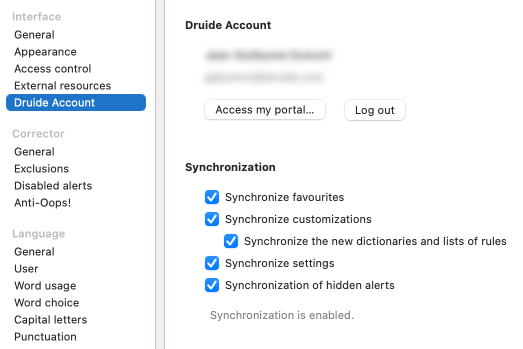
Sync new dictionaries and lists of rules
Enable this option to automatically sync each personal dictionary or list of custom rules you create. Disable it if you prefer to manage synchronization manually, so certain dictionaries are saved only on one particular device, for example. For more details, see the Synchronization chapter.
- The first time you launch Antidote, you will be asked whether you want to sync your personal dictionaries and custom rules. This setting is determined by your response.
Previous
External Resources Panel of the Interface Settings
Next
Corrector Settings