General Panel of the Typography Settings
Apostrophes
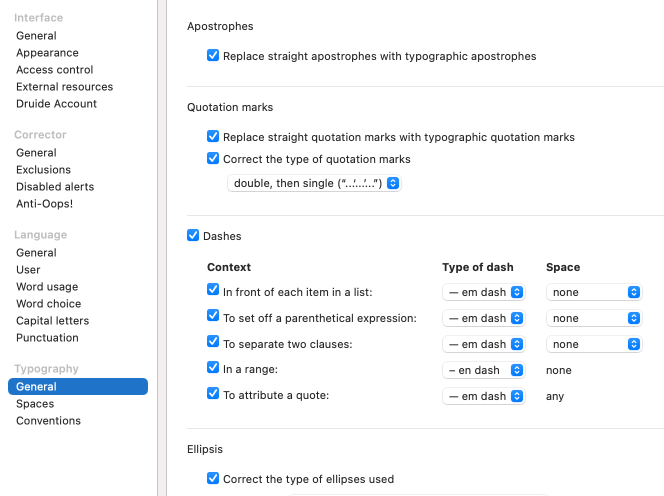
Replace straight apostrophes with typographic apostrophes
Check this box if you want to detect and replace straight apostrophes ( ' ) with typographic, or curved, apostrophes ( ’ ), in accordance with general typographic conventions.
- This setting is enabled by default.
Quotation marks
Replace straight quotation marks with typographic quotation marks
Check this box if you want to detect and replace straight quotation marks ( " " ) with typographic quotation marks ( “ ” ), in accordance with general typographic conventions.
- This setting is enabled by default.
Correct the type of quotation marks
Check this box to correct the type of quotation marks used at different levels of quotation. You can select double quotation marks for the highest level and then single quotation marks for an embedded quote, or single quotation marks for the highest level and double quotation marks for the embedded quote.
- This setting is enabled by default.
Dashes
Check this box if you want Antidote to detect various contexts in which a dash or a hyphen is incorrectly used and then replace it with the correct dash. Antidote can detect the following contexts: in front of each item in a list, to set off a parenthetical expression, to separate two clauses, in a range, and to attribute a quote. For each of these contexts, you can select the type of dash (em dash or en dash), as well as the type of space to be inserted around the dash (breaking, non-breaking, thin or none). If you select any for this option, Antidote will not make any changes in this context.
- By default, this setting is configured to follow typographic norms. To disable corrections linked to dashes without modifying the individual rules, uncheck the general checkbox in this zone.
Ellipsis
Correct the type of ellipses used
Check this box if you want Antidote to correct the type of characters used to represent ellipses. You can choose from the ellipsis character, three periods, three periods with non-breaking spaces, or three periods with thin spaces.
- By default, the option “…” (a single character) is chosen.
Parentheses
Correct nested parentheses
Check this box if you want Antidote to correct the type of nested parentheses used, i.e. parentheses that occur within higher-level parentheses. Your options for nested parentheses are square brackets or dashes.
- This setting is enabled by default and conforms to the conventions of your chosen national language variety.