Typography View
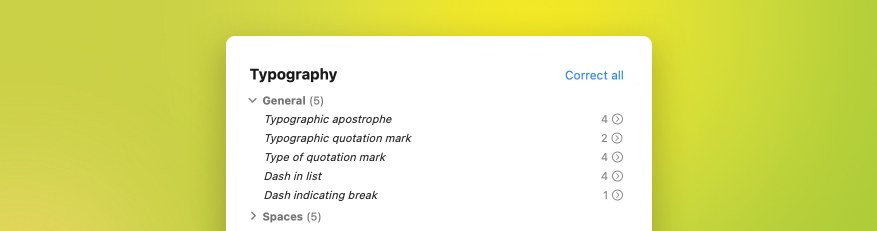
Antidote will correct the type of spacing required before or after a given punctuation mark, detect hyphens that are used where dashes should be, correct the format of numbers, times and addresses, etc. Certain typographical elements are invisible (is that a breaking or a non-breaking space?) or difficult to detect with the naked eye (is that an em-dash or an en-dash?). By checking them automatically with Antidote, you can be sure they are all correct and complete.
- Typographic conventions have been codified to varying degrees; Antidote applies “generally accepted rules”.
- See the Typography Settings section in the Settings chapter for information on adjusting the parameters for this view.
Previous
Language View
Next
Correction Process