Content of the Dictionary of Semantic Fields
The dictionary of semantic fields lists all the words that are semantically related to the headword, grouped by their meaning and ranked by the relative strength of their connection to the headword. It illustrates a semantic neighbourhood of words and lets you navigate through their conceptual web.
- The corrector’s Semantic fields filter in the Statistics prism offers a concrete illustration of the principal semantic fields of the text and words that it includes.
-
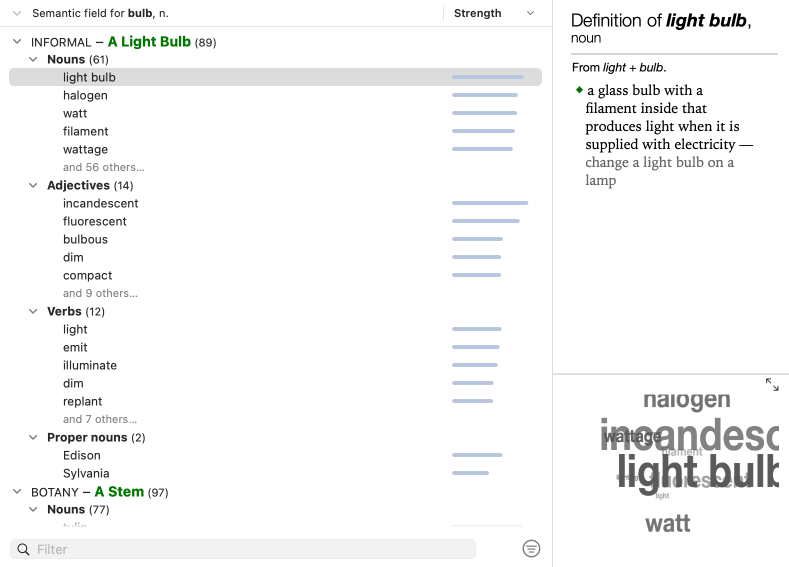 AB1234CDEF
AB1234CDEF
List of words in the semantic field
Words belonging to the semantic field of the headword are presented in a vertical list and grouped by category. The nature of semantic links between these words varies: a semantic field may consist of combinations, words of the same family, synonyms, hyponyms, meronyms, etc. You can select a specific word and insert it into your text by clicking the button in the toolbar. Use the vertical keyboard arrow keys to scroll through the list of words in the semantic field.
Strength of words in the semantic field
A blue bar opposite each word in the semantic field indicates its relative strength: the longer the bar, the more the word is semantically related to the headword.
Main semantic sections
Entries for words with multiple meanings are usually divided into separate sections, with each meaning indicated by a green text label. For example, the entry for the verb fit consists of three sections: “be the correct size”, “be appropriate” and “install something”.
Sorting
Click the title bar to sort the words in the semantic field in alphabetical order or by strength.
Hide/show chevron
The hide/show chevron lets you expand or shrink all the meanings or categories at once.
The interactive sphere
To complement the list, the interactive sphere lets you visualize a semantic field in the form of a word cloud. The size of each word reflects the strength of its link with the headword. Click a word in the sphere to call up its own semantic field, and you can embark on a journey through the whole lexicon. Click and the sphere will expand to fill the central panel. Click to return to the original view. The larger the sphere, the more words it contains.
When the word cloud is enlarged and the headword has several meanings, you can choose the desired meaning from the menu to the right of the header. If you only want to see the nouns (or only the verbs, adjectives, etc.) included in a displayed semantic field, choose the appropriate category from the menu.
Definitions panel
The definition of a word selected in the list is displayed in the upper part of the right-hand panel.
Search filter
The search filter at the bottom of the window lets you search for a string of characters in the list of words belonging to the semantic field.
Thematic filters
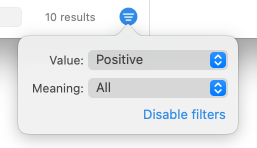
When the semantic fields are displayed as a list, clicking the button on the right side of the search filter lets you display or hide words with negative connotations (undrinkable, cheap), positive connotations (luxury, delicacy), strong meanings (delicious, luscious) or weak meanings (fine, good). Click the button again, then click Disable filters to return the list to its original state.