Repetition
Two or more identical terms in close proximity can weigh a text down. Antidote intelligently locates all potential repetitions in your text. Select a highlighted word and Antidote immediately displays all its other occurrences in orange.
-
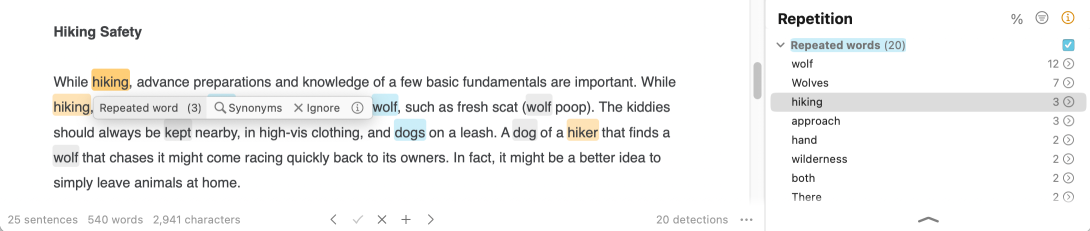 12A34
12A34
Each detected repetition includes a tooltip that displays only when you click a repetition in the text. The tooltip does not display when you click in the list of detections to avoid hiding other occurrences of the repetition. The tooltip includes a link to the guides.
Where appropriate, you can avoid the repetition by replacing the second term with a pronoun, substituting a synonym for the term, or reformulating the passage so that only a single occurrence is necessary.
Quickly find a synonym and replace your repeated word in a single click with the Synonyms command in the tooltip. You can also use the Synonyms of “word” option in the context menu (right click).
- The tooltip appears when you click a repetition in the correction panel; it does not appear if you click a repetition in the list of detections, so as not to inadvertently hide other occurrences.
Options panel
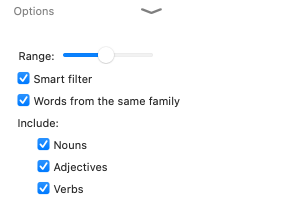
Options apply only to repetitions of two identical words or two words belonging to the same family.
Range: The range sets the maximum distance between two terms that will be considered repetitions. The shorter the range, the fewer the repetitions; the longer the range, the more repetitions. Note that the range takes sentence boundaries into account.
Smart filter: When the smart filter is enabled, the repetitions filter avoids flagging repetitions that appear to be justified in the context. For example, the corrector will not consider titles because they invariably repeat material from the text that follows (although a repetition within the title itself will be flagged). As for proper nouns, it will flag a repetition when there are four or more occurrences of a particular proper noun within the same paragraph. Disable this filter if you want to see all repetitions.
Words from the same family: Detections may or may not include words of the same family (such as force and forceful).
Include: In certain types of texts (scientific, legal, etc.), precision prevails over style. The repetition of a precise expression, rather than an approximate synonym, may then be acceptable or even required. If so, uncheck the appropriate categories of words in order to exclude them from the flagged repetitions.
Repetition of adverbs ending in -ly
Although their individual use causes no issues, too many adverbs ending in -ly in short succession can weigh down a text. It’s best to use them sparingly or to reformulate when possible.
Reformulation
Antidote offers reformulations for two types of repetitions: repeated words and adverbs ending in -ly. To see the suggested reformulations for these detections, click the Reformulate command in the corresponding tooltip. The reformulation tooltip has its own unique design with everything you need to reformulate the entire sentence or a portion of it. See the Handling a Reformulation page to learn more about its various components.
If you would like to explore other approaches to rewording the passage, switch to Reformulation mode by clicking the magic flask icon in the top left corner of the tooltip for the reformulation.