Preparing to Share in an Organization
For organizations with a subscription to Antidote Pro or Antidote Web
Most organizations have a specific set of writing and terminology conventions, ensuring clarity, coherence and consistency among all personnel who follow them. The customizations window can be used to describe these conventions and to codify them in the form of organization-specific dictionaries or lists of rules. These can be shared with any members of the organization who may need to use or refer to them.
- Antidote’s synchronization service automatically transmits shared language conventions to all the organization’s users.
- For more information, see this guide’s page on Sharing Custom Presets in an Organization.
Assigning groups and roles
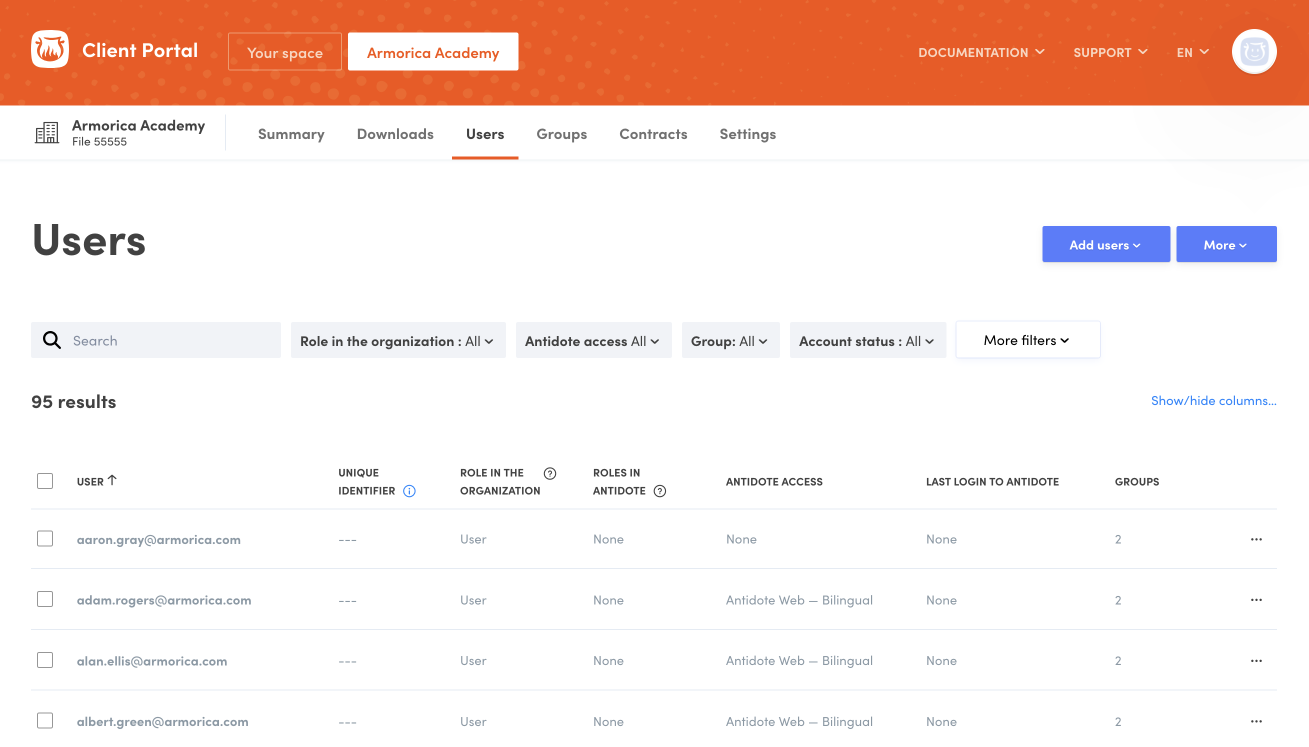
When sharing customizations within an organization, first make a list of Antidote users and determine which groups these users belong to, such as admin, customer service or IT.
Then, determine who will be authorized to share customizations, and assign them the role of Publication Manager.
The administrator selects users and assigns roles on the organization’s Client Portal. For more information, see the Groups and Roles in Antidote pages.
The groups and roles allow Antidote to show the right information in each user’s sharing options.
Creating customizations
The sections on Adding an Entry to the Personal Dictionaries and Adding a Custom Rule in this guide explain how to create customizations. Unshared custom dictionaries and lists of rules appear under Personal data in the left-hand panel of the customizations window.