Installing Antidote 12—Users
With Antidote Pro, you may invite your users to install Antidote 12 themselves. This section gives you the information you need to follow this through.
Important — Users must have administrator rights on their computer, otherwise, they will not be able to install the software.
1. Make the installer available to users
First, you must enable the setting allowing users to download the installers in the Client Portal. By default, only technicians and administrators have this right.
-
Go to the Downloads tab in your Organization Client Portal.
-
Click the Edit button next to the Your users’ download access option.
-
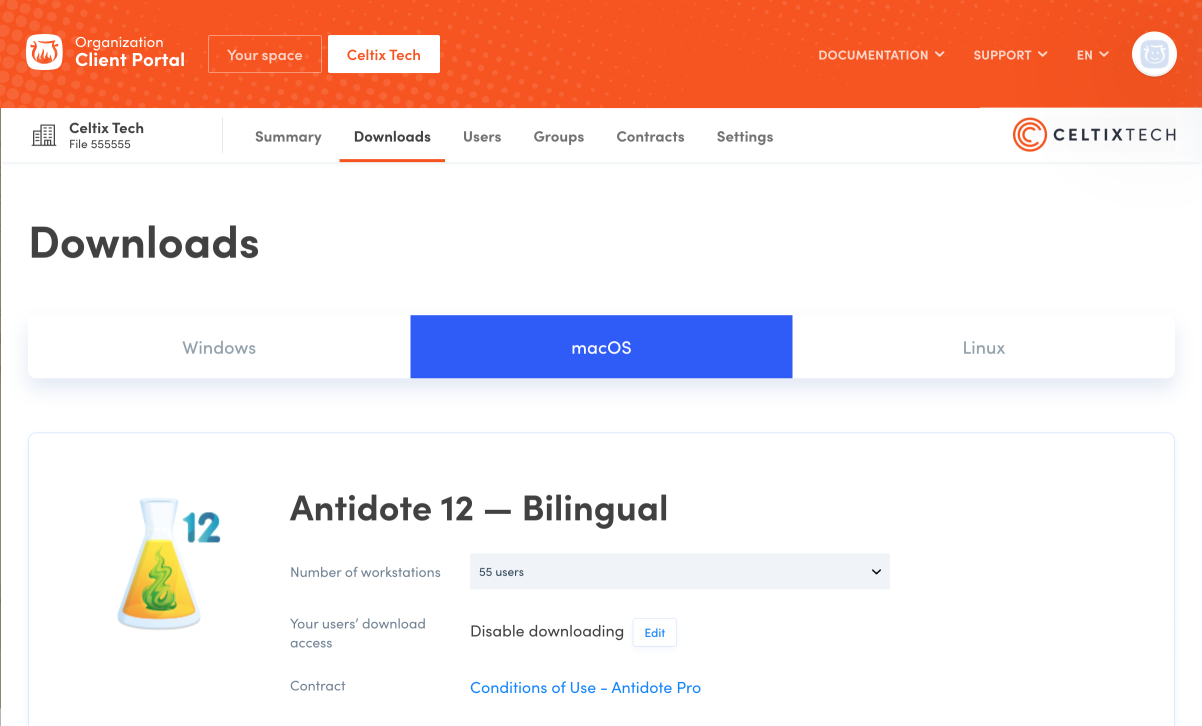 12
12
-
-
Select Allow users to download the latest version from the drop-down menu.
-
Click Edit.
-
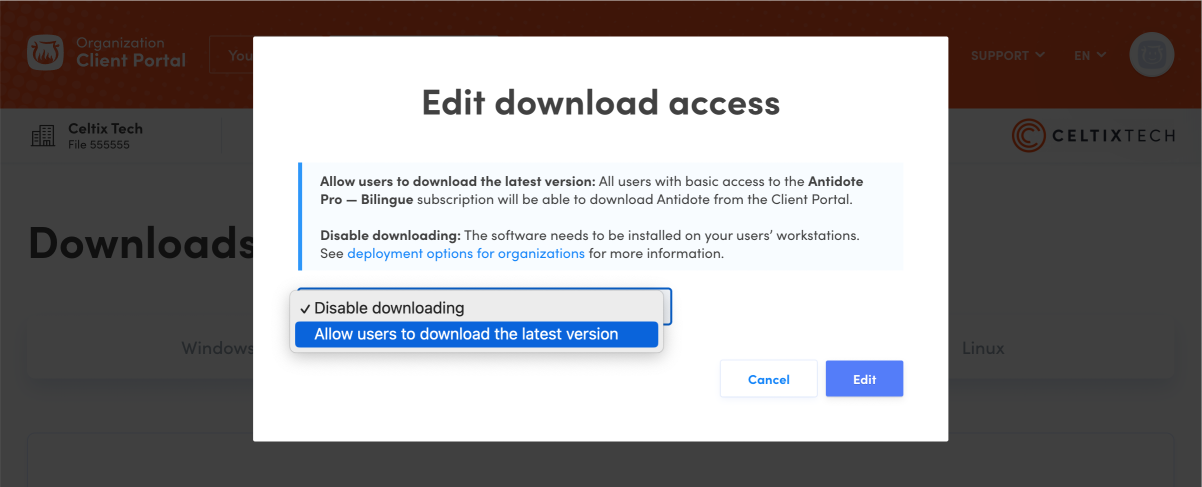 34
34
-
2. Send users the instructions
You must then send users the step-by-step guide on how to install Antidote on Windows or Mac.
You can use the following email template.
Subject: Installing Antidote 12
Hello,
You now have access to Antidote 12, your new writing companion. To use the software, you must first install it on your computer. Follow the instructions on this page:
https://www.antidote.info/en/antidote-12/documentation/installationYour login information is [specify what it is, for example, “the same as your Windows account”].
Don’t forget to take a look at the Discover Antidote page (https://www.antidote.info/en/discover) and learn more about all the ways you can use Antidote.
Enjoy writing with confidence!
[Your signature]