Installing Connectix—Users
Connectix is a free utility program for connecting Antidote with other software applications. By installing it, users can add connectors so they can use Antidote wherever they write. While Connectix is automatically installed along with Antidote 12, it needs to be installed separately for Antidote Web. If your users have access to Antidote Web, we strongly encourage them to install it.
Important — Users must have administrator rights on their computer, otherwise, they will not be able to install Connectix.
The easiest way for them to download Connectix is directly from Antidote Web, as shown is the email templates below. They can also download it from their Client Portal.
If your users are already familiar with Antidote Web, send them the instructions on how to install Connectix and add the necessary connectors so they can use Antidote with their other software. Instructions are available for Windows, Mac and Chromebook.
However, if your users are only familiar with the desktop version of Antidote (e.g. Antidote 11 or 10), it may be relevant to provide them with a link to the entire Antidote Web Quick Start Guide. It covers every essential step, from accepting the invitation to using the corrector, and includes details on how to install Connectix.
Here are two email templates you can use:
1. For users familiar with Antidote Web
Subject: Installing Connectix
Hello,
To make the most of your Antidote Web access, we encourage you to install Connectix on your computer. This utility program will connect Antidote with your other software, allowing you to correct your text directly where you write (no more copy-paste!).
Follow the instructions on this page to install Connectix and add the connectors:
https://www.antidote.info/en/antidote-web/documentation/quick-start-guide/integrating-antidote-web-with-software/adding-connectorsDon’t forget to take a look at the Discover Antidote hub (https://www.antidote.info/discover) and learn more about all the ways you can use Antidote.
Enjoy writing with confidence!
[Your signature]
2. For users new to Antidote Web
Subject: Welcome to Antidote Web
Hello,
You now have access to Antidote Web and can use all of Antidote’s tools directly online. To get you started, read this short Antidote Web guide:
https://antidote.info/en/antidote-web/documentation/quick-start-guideMake sure to install Connectix and add the connectors, as indicated in the section Adding Connectors of the guide. It connects Antidote with your other software, and you will be able to correct your text wherever you write.
After you’ve installed it, take a look at the Discover Antidote hub (https://www.antidote.info/discover) and learn more about all the ways you can use Antidote.
Enjoy writing with confidence!
[Your signature]
From the Client Portal
In the Client Portal, users can download Connectix by going to the Summary tab (A), then scrolling down to the Useful links section (B) and clicking Connectix Utility for Antidote Web (C).
-
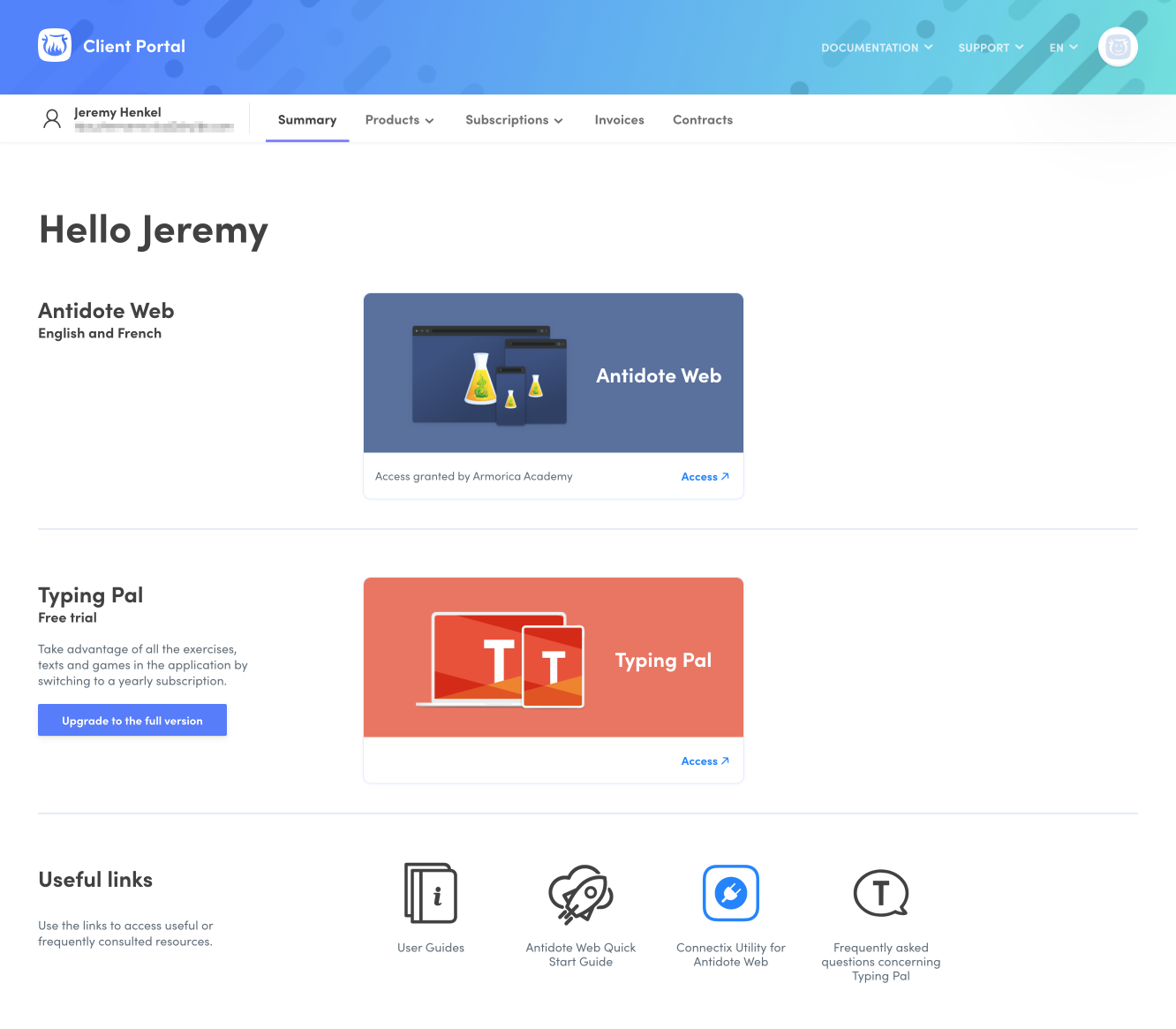 ABC
ABC