The Connectix Agent
The Connectix Agent is installed in the menu bar of systems that allow for it such as Ubuntu 18.04. The Agent gives quick access to Antidote’s various tools.
Use
- Click on the Agent’s icon (the Antidote flask) and a menu will open, giving you access to Antidote’s tools.
- The Connectix Agent’s menu also allows you to choose whether your requests will be processed by Antidote Web or by the copy of Antidote 10 installed on your local computer.
You can also personalize the commands that appear in the Agent’s menu by going to Connectix options.
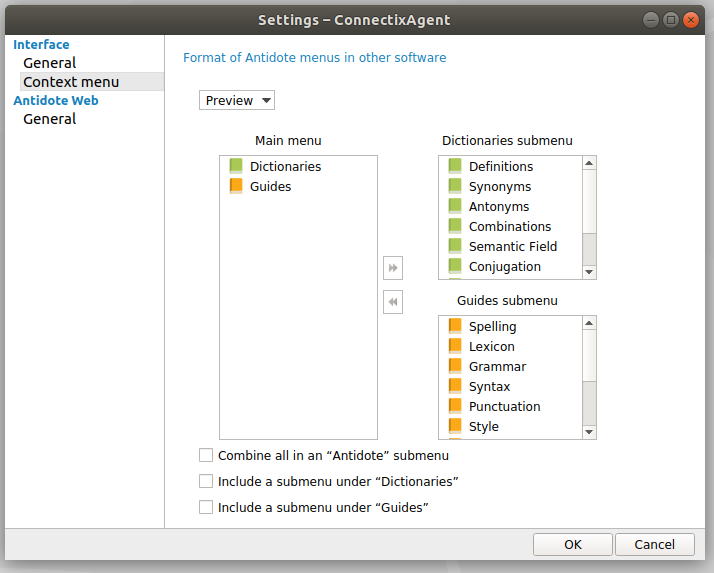
Note — Unlike on other platforms such as Windows or Mac, the Connectix Agent cannot connect directly with any third-party applications when running a tool. We therefore recommend that you run the tools via the specific integrations for these applications.
Previous
Installing Antidote’s Connectors
Next
Synchronization