Google Chrome
Antidote integrates with Google Chrome by means of an extension. Once installed, the extension adds an icon to the toolbar as well as elements to the context menu.
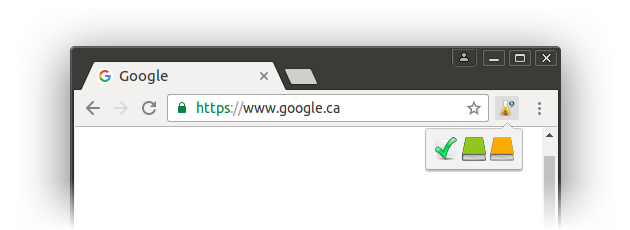
Chrome’s context menu
Antidote can be accessed from Chrome’s context menu. You can change the options offered in this menu as follows:
- Right-click the Antidote icon in the toolbar.
- Click Options.
- Choose an option.
- Click Apply.
- Close the options tab.
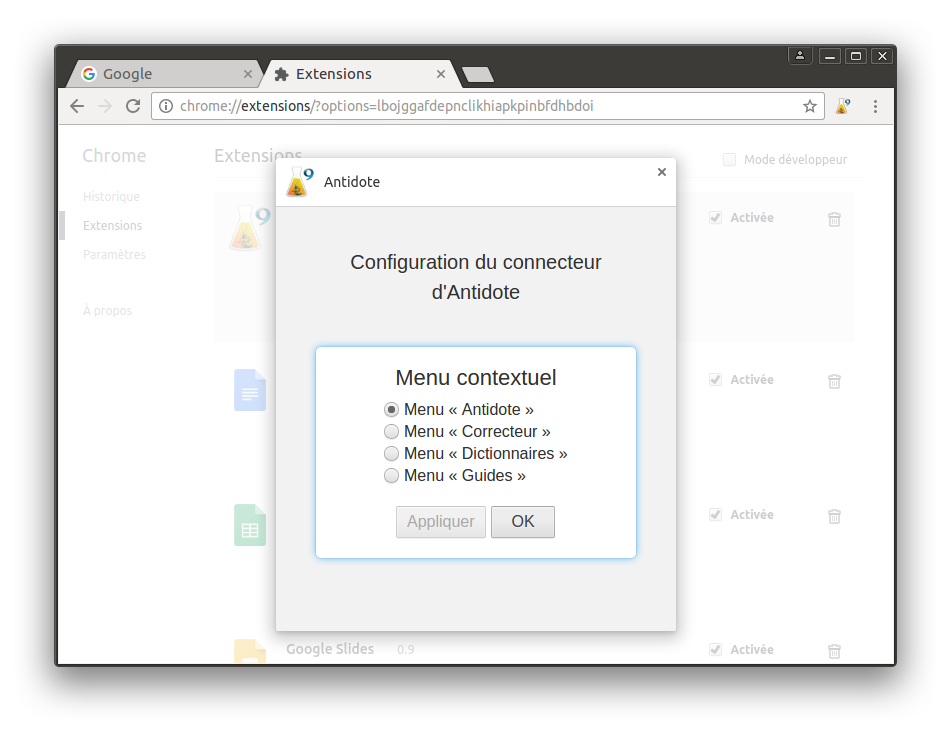
Updating the extension
Make sure you update the extension regularly.
- Click Chrome’s personalize icon in the upper right corner.
- Select the menu item "More tools" and then the sub-item "Extensions".
- Check the "Developer mode" box .
- Click the "Update extensions now" button.
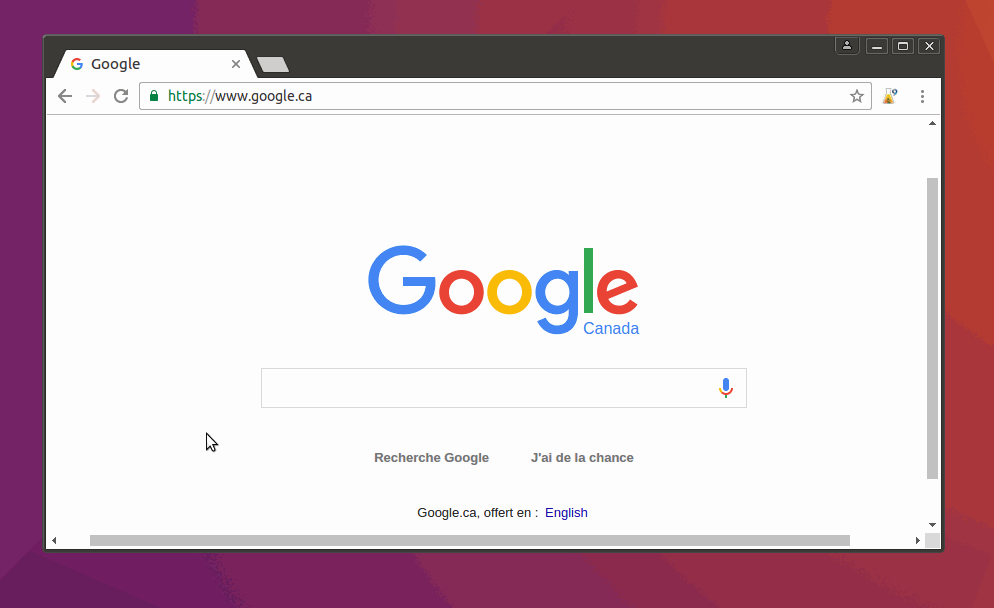
Keyboard shortcuts
| Action | Shortcut |
|---|---|
| Corrector | ctrl + alt + K |
| Dictionaries | ctrl + alt + D |
| Guides | ctrl + alt + G |
Previous
Firefox and Thunderbird
Next
Google Docs